Overview
The GEDCOM 5.5.1 standard defines tags for describing GEDCOM record contents. It's important to use the appropriate tags when transfering data between programs: using the right tag increases the chances that the receiving program will store the data in the proper location in its database.
GEDCOM tags are not the same as TMG tags. There is a rough correlation in that a TMG tag (name or event) is exported using GEDCOM tags, but there a many differences and it's important to keep the concepts separate. In these helps pages, I often use the terms "GEDCOM record" or "GEDCOM subrecord" in place of "GEDCOM tag" to avoid possible confusion with TMG tags. In some cases, however, it's problematic to use the record and subrecord terminolgy because the GEDCOM specification, common usage, and even the TMG documentation refer to GEDCOM tags.
The entries in TMG's Master Tag Type list include a property to define the GEDCOM tag for each event Tag Type. For example, here is the definition of a TMG Birth event showing it has been assigned the GEDCOM tag "BIRT":
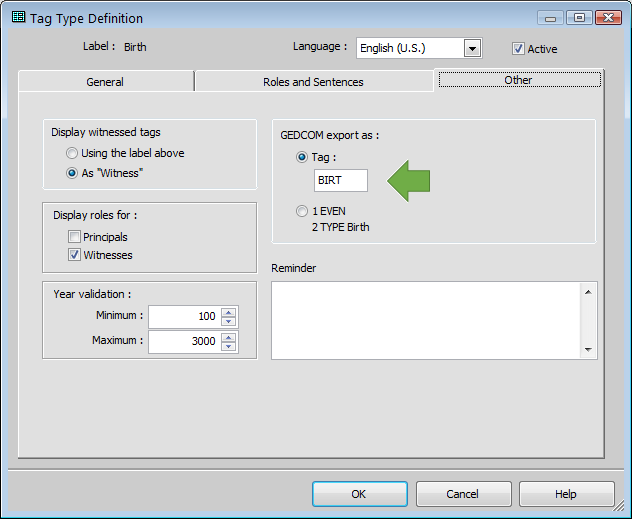
TMG to GEDCOM uses those GEDCOM tags when writing the GEDCOM file. For the best results, you should use the most appropriate GEDCOM tag for each of your events.
TMG Issues and Limitations
- In a new TMG project, some TMG Tag Types are assigned invalid GEDCOM tags.
For example, the TMG Attributes Tag Type is assigned the GEDCOM tag "
ATTR" which is not a valid GEDCOM 5.5.1 or GEDCOM 5.5 tag. It was valid in earlier, obsolete versions of GEDCOM. - In a new TMG project, some TMG Tag Types are assigned valid GEDCOM tags that are not valid for describing an event or attribute.
For example, the TMG Age Tag Type is assigned the GEDCOM tag "
AGE" which is not valid for describing an event or attribute. In GEDCOM, the "AGE" record is used as a subrecord of several other records, including GEDCOM tags used to describe events. - TMG does not prevent users from entering invalid GEDCOM tag names.
By default, TMG to GEDCOM will only export TMG events to valid GEDCOM tags and invalid tag names will be converted to valid GEDCOM tags as described below. This improves the chances that the GEDCOM reader will be able to load the values. See the Force Valid Tag Names option.
- TMG defaults to using some invalid GEDCOM tags, and it will allow you to specify an invalid GEDCOM tag in the Edit Tag Type window, but TMG will not export an event that specifies an invalid GEDCOM tag.
- TMG does not allow users to enter custom GEDCOM tag names, i.e., GEDCOM tag names that start with an underscore, "_".
- TMG limits the GEDCOM Tag input field to 4 characters, but many custom tag values are longer than four characters.
See Invalid GEDCOM Tags in TMG Projects.
Events and Attributes
GEDCOM 5.5.1 defines a set of tags for events, and another set of tags for attributes. According to its specification document, "events are things that happen on a specific date. [...] If the subject of your recording occurred over a period of time, then it is probably not an event, but rather an attribute or fact."
In TMG, events are used for data that should be transferred to another program via either a GEDCOM event or a GEDCOM attribute.
The valid GEDCOM 5.5.1 tags you may use for TMG events are listed below, including GEDCOM event tags and GEDCOM attribute tags.
GEDCOM includes a generic EVEN tag you should choose if there is no standard GEDCOM tag that applies. When using the EVEN GEDCOM tag, TMG to GEDCOM will add the TYPE tag that GEDCOM requires to classify the data. The TYPE is set to the label of the TMG event.
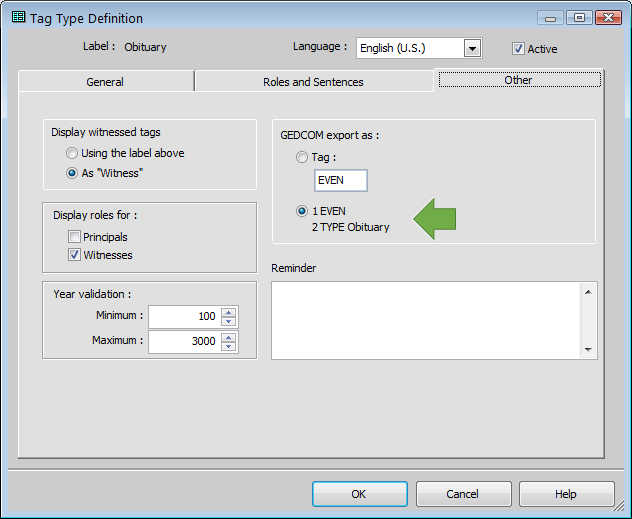
GEDCOM also includes a generic FACT tag you may choose if there is no standard GEDCOM tag that applies and the TMG event is used for an attribute value. As with the EVEN tag, when using the FACT GEDCOM tag, TMG to GEDCOM will add the TYPE tag that GEDCOM requires to classify the data. The TYPE is set to the label of the TMG event.
Attribute Issue
The GEDCOM 5.5.1 standard places constraints on the data values for attribute tags. The constraints vary by attribute.
For example, the OCCU attribute, which describes an occupation, has a maximum text length of 90 characters, and the NCHI attribute, which indicates the known number of children of an individual, has a maximum text length of 3 characters and the value must be all digits.
TMG does not apply GEDCOM constraints on Memo field contents, so the Memo for an Occupation event is not limited to 90 characters and the Memo for the Num Child event is not limited to a one- to three-digit value. A TMG user is free to enter "seven" in the Num Child Memo.
TMG to GEDCOM strives to write GEDCOM files that conform to the GEDCOM 5.5.1 standard. The constraints on GEDCOM attribute values make that difficult.
Consider the case of a TMG Occupation event with a 200-character Memo value, perhaps a paragraph that describes several occupations held by the individual:
- If TMG to GEDCOM writes the Occupation event to the GEDCOM
OCCUtag, the Memo value makes the GEDCOM tag invalid. A GEDCOM reader may process the value successfully anyway, but it may truncate the value or reject the record as invalid. - If TMG to GEDCOM uses the
EVENtag with aTYPE, a generic GEDCOM tag that does not have the length constraint, a GEDCOM reader may or may not recognize what the value represents.
There is no single best approach. TMG to GEDCOM provides these options to the user for writing attribute tags via the Attributes Mode property in the GEDCOM Format section:
- Always use attribute's tag – Choose this value if you are confident that the GEDCOM reader will accept the Memo values in the TMG events that will be written as attributes.
- Always use EVEN tag – Choose this value if you have Memo values that are not valid in attribute tags and the receiving program has a facility for mapping the EVEN tags to the appropriate fields in its database.
- Use EVEN tag if invalid – Choose this value if you want TMG to GEDCOM to use the attribute tag when the TMG Memo is valid for the given attribute, and the
EVENtag when the Memo valid is not valid.
Attribute Text Adjustments
TMG to GEDCOM adjusts text values for TMG events that are written using a GEDCOM Attribute Tag. The processing described below does not apply to events written using GEDCOM Event Tags.
- Multi-part memos – When the event memo has multiple parts separated by
||characters, only the first part is moved to the GEDCOM attribute's text value. The attribute's GEDCOMNOTEtag will include all the text of the event memo, including the first part. - Numeric values – When the attribute expects numeric digits, such as the
NCHIattribute which expects a 1 to 3 digit value, 0 through 999, TMG to GEDCOM will attempt to convert a subset of number words to digits. For example, "ten" will be converted to "10".
The validity of an attribute value is determined after the adjustments are made. This affects the Attribute Issue described above.
Example
If a "Num Child" Tag Type is assigned to the GEDCOM NCHI tag, and an event of that type has the value "ten||with at least two wives", TMG to GEDCOM will write these GEDCOM tags:
1 NCHI 10 2 NOTE ten||with at least two wives
Standard GEDCOM Tags
The sections below list the valid Event and Attribute tag names in GEDCOM 5.5.1.
Event Tags
ADOP(Adoption)ANUL(Annulment)BAPL(Baptism, LDS)BAPM(Baptism)BARM(Bar Mitzvah)BASM(Bas Mitzvah)BIRT(Birth)BLES(Blessing)BURI(Burial)CAUS(Cause of Death)CENS(Census)CHR(Christening)CHRA(Adult Christening)CONF(Confirmation)CONL(Confirmation, LDS)CREM(Cremation)DEAT(Death)DIV(Divorce)DIVF(Divorce Filed)EMIG(Emigration)ENDL(Endownment, LDS)ENGA(Engagement)EVEN(Generic Event)FCOM(First Communion)GRAD(Graduation)IMMI(Immigration)MARB(Marriage Bann)MARC(Marriage Contract)MARL(Marriage License)MARR(Marriage)MARS(Marriage Settlement)NATU(Naturalization)ORDN(Ordination)PROB(Probate)REFN(Reference Number)RESI(Residence)RETI(Retirement)SLGC(SealChild, LDS)SLGS(SealSpouse, LDS)WILL(Will)
As described above, the EVEN tag should be used for any TMG events that are not represented by one of the values above or in the list of attribute tags below.
Attributes Tags
CAST(Caste)DSCR(Description)EDUC(Education)FACT(Generic Fact)IDNO(ID Number)NATI(National Origin)NCHI(Children)NMR(Marriages)OCCU(Occupation)PROP(Possessions)RELI(Religious Affiliation)RESI* (Residence)SSN(Social Security Number)TITL(Nobility Title)
* The GEDCOM 5.5.1 specification includes RESI in its list of individual attribute tags, but the RESI tag does not allow a text value and its syntax matches a GEDCOM event tag. TMG to GEDCOM treats RESI as an event, not as an attribute.
Invalid Tags in TMG Projects
In a new TMG project, TMG assigns invalid GEDCOM tags to some TMG Tag Types. In some cases, it assigns a valid GEDCOM tag that is not valid for use with an event. The following table shows the invalid settings for Tag Types in a new TMG project created by TMG v9.05. It may help you resolve issues with GEDCOM tag settings in your TMG project.
| TMG Tag Name | Default GEDCOM Value | Note / Recommendation |
|---|---|---|
| Address | ADDR | Invalid for use as an event; change to "EVEN" |
| AFN | AFN | Invalid for use as an event; change to "FACT" |
| Age | AGE | Invalid for use as an event; change to "FACT" |
| Attributes | ATTR | Change to "FACT" |
| Birth-Illegitimate | ILLE | Change to "BIRT" |
| Birth-Stillborn | STIL | Change to "BIRT" |
| Codicil | CODI | Change to "EVEN" or perhaps "WILL" |
| Criminal | CRIM | Change to "EVEN" |
| Employment | EMPL | Change to "EVEN" or perhaps "OCCU" |
| Excommunication | EXCO | Change to "EVEN" |
| GEDCOM | GEDC | Change to "EVEN" |
| Misc | MISC | Change to "EVEN" |
| Namesake | NAMS | Change to "EVEN" |
| Note | NOTE | Invalid for use as an event; change to "EVEN" |
| Ordinance | ORDI | Invalid for use as an event; change to "EVEN" |
| Passenger List | PASL | Change to "EVEN" |
| Rebaptism | REBA | Change to "EVEN" |
| Restoration | REST | Change to "EVEN" |
| Telephone | PHON | Invalid for use as an event; change to "EVEN" |
If Database.Fix TMG GEDCOM Tag Errors is checked, TMG to GEDCOM will make the changes recommended above. TMG to GEDCOM always changes the "NOTE" GEDCOM value to "EVEN" whether Fix TMG GEDCOM Tag Errors is checked or not.
The list above does not include TMG Tag Types intended to describe rites used by The Church of Jesus Christ of Latter-day Saints. If you use those events, you should follow guidelines provided by that organization for those event types.
GEDCOM Attribute Length Limits
The limits on GEDCOM 5.5.1 Attribute text lengths and the standard TMG events that are exported to those attributes are shown below.
| TMG Event Label |
GEDCOM Attribute |
Minimum Length |
Maximum Length |
|---|---|---|---|
| Caste | CAST | 1 | 90 |
| Description | DSCR | 1 | 248 |
| Education | EDUC | 1 | 248 |
| National Origin | NATI | 1 | 120 |
| Occupation | OCCU | 1 | 90 |
| Possessions | PROP | 1 | 248 |
| Religious Affiliation | RELI | 1 | 90 |
| Num Child | NCHI | 1 | 3 |
| Num Marr | NMR | 1 | 3 |
| SSN | SSN | 12 | 12 |
GEDCOM Attribute Number Limits
The limits on GEDCOM 5.5.1 Attribute numeric values lengths and the standard TMG events that are exported to those attributes are shown below.
| TMG Event Label |
GEDCOM Attribute |
Limits |
|---|---|---|
| Num Child | NCHI | The text value must be one to three digits. |
| Num Marr | NMR | The text value must be one to three digits. |
GEDCOM Social Security Number Limits
A GEDCOM 5.5.1 SSN Attribute text value is defined as nine through eleven characters. Social Security numbers are nine digits without dashes ("123121234"), eleven characters with dashes ("123-12-1234"). TMG to GEDCOM assumes that GEDCOM 5.5.1 expects one of these two formats: nine digits without dashes, or 11 characters with dashes after the second digit and after the fifth digit.